SUCCESSION MANAGEMENT FOR OPEN SOURCE
SUCCESSION MANAGEMENT FOR OPEN SOURCE
Build trust with a
clear succession plan
Build trust with a clear succession plan
Auto-Succession automatically transfers your maintainer role to trusted successors when you're inactive. Keep your open source project alive and thriving, making it easier for users to choose your project.
Auto-Succession automatically transfers your maintainer role to trusted successors when you're inactive. Keep your open source project alive and thriving, making it easier for users to choose your project.



Free forever for Open Source
Free forever for Open Source
HOW IT WORKS
Seamless succession in three simple steps
Protect your project's future without any ongoing maintenance
1. Activate your community
2. Set Payments
3. Auto-succession triggers
HOW IT WORKS
Seamless succession in three simple steps
Protect your project's future without any ongoing maintenance
1. Activate your community
2. Set Payments
3. Auto-succession triggers
HOW IT WORKS
Seamless succession in
three simple steps
Protect your project's future without any ongoing maintenance
1. You become inactive
2. Reminders are sent
3. Auto-Succession triggers
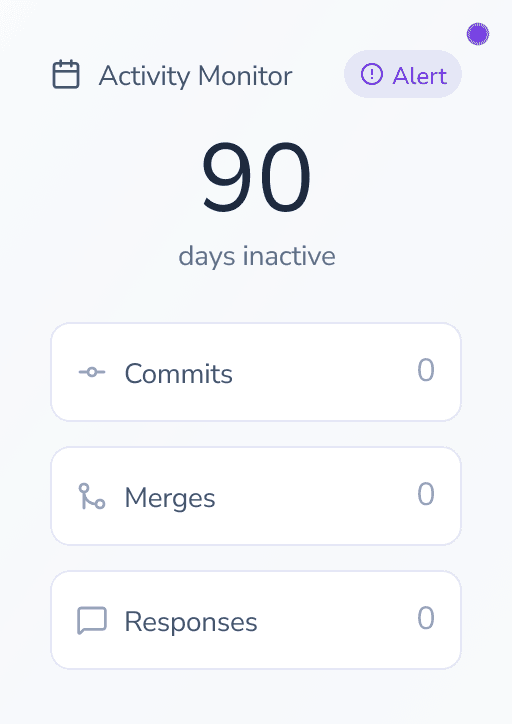
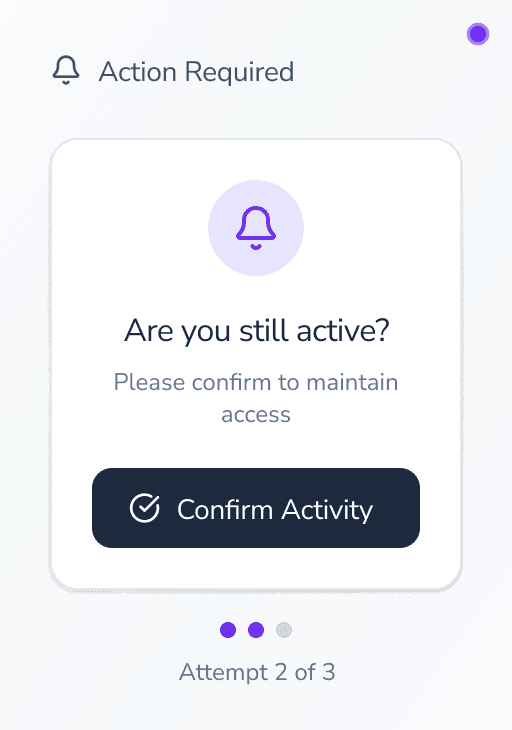
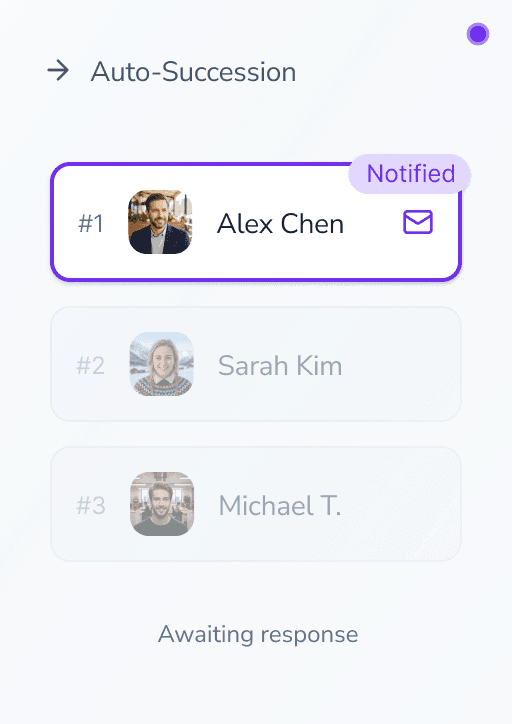
HOW IT WORKS
Seamless succession in
three simple steps
Protect your project's future without any ongoing maintenance
1. You become inactive
2. Reminders are sent
3. Auto-Succession triggers
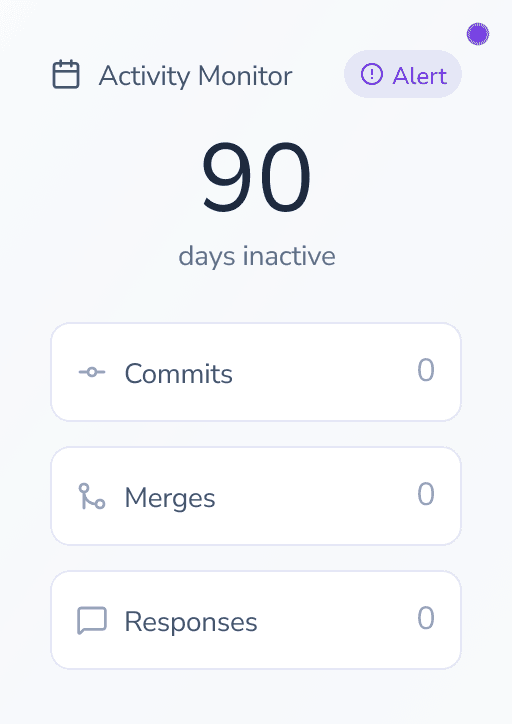
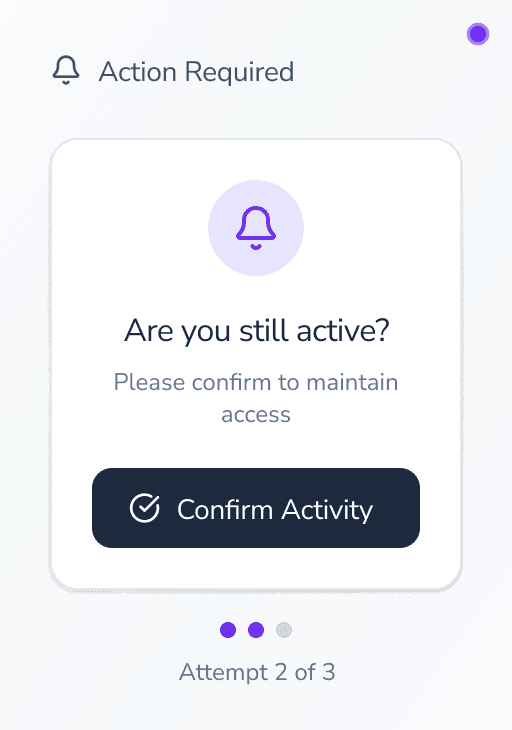
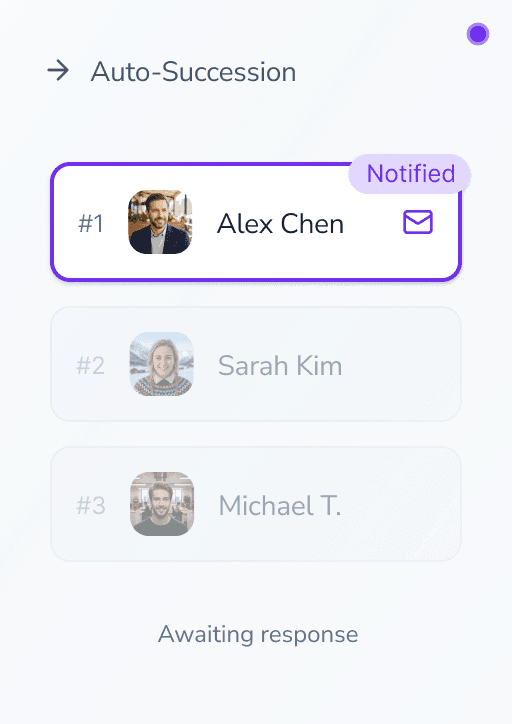
What happens when succession
is triggered?
What happens when succession is triggered?
What happens when succession is triggered?
Accept or Decline
Successor has a set timeframe to accept. If declined, it moves to the next in line
Role Transfer
Upon acceptance, maintainer rights and SLAs are automatically transferred
Testament Shared
Your private instructions and documentation are shared with the new maintainer
Community Notified
Repository badge updates and community is informed of the transition from the badge
USER PERSPECTIVE
USER PERSPECTIVE
Transparency builds trust
Transparency builds trust
Users can see your succession plan and know your project is built to last. Making it easier for them to choose your project. Just tap the badge on GitHub README.
Users can see your succession plan and know your project is built to last. Making it easier for them to choose your project. Just tap the badge on GitHub README.






For Users
For Users
Confidence that the project won't be abandoned. Clear visibility into succession planning.
Confidence that the project won't be abandoned. Clear visibility into succession planning.
For Contributors
For Contributors
Motivation to contribute knowing their work will be maintained. Clear path to maintainership.
Motivation to contribute knowing their work will be maintained. Clear path to maintainership.
For Companies
For Companies
Risk mitigation when depending on open source. Transparent project health indicators.
Risk mitigation when depending on open source. Transparent project health indicators.
FEATURES
Everything you need for project continuity
Everything you need for project continuity
Users can see your succession plan and know your project is built to last. Making it easier for them to choose your project. Just tap the badge on Github README.
Users can see your succession plan and know your project is built to last. Making it easier for them to choose your project. Just tap the badge on Github README.

Successor Management
Set up to 5 successors in priority order. They receive confirmation requests and can accept or decline.

Successor Management
Set up to 5 successors in priority order. They receive confirmation requests and can accept or decline.

Successor Management
Set up to 5 successors in priority order. They receive confirmation requests and can accept or decline.

Testament Document
Write private instructions and documentation that's only shared when succession activates.

Testament Document
Write private instructions and documentation that's only shared when succession activates.

Testament Document
Write private instructions and documentation that's only shared when succession activates.
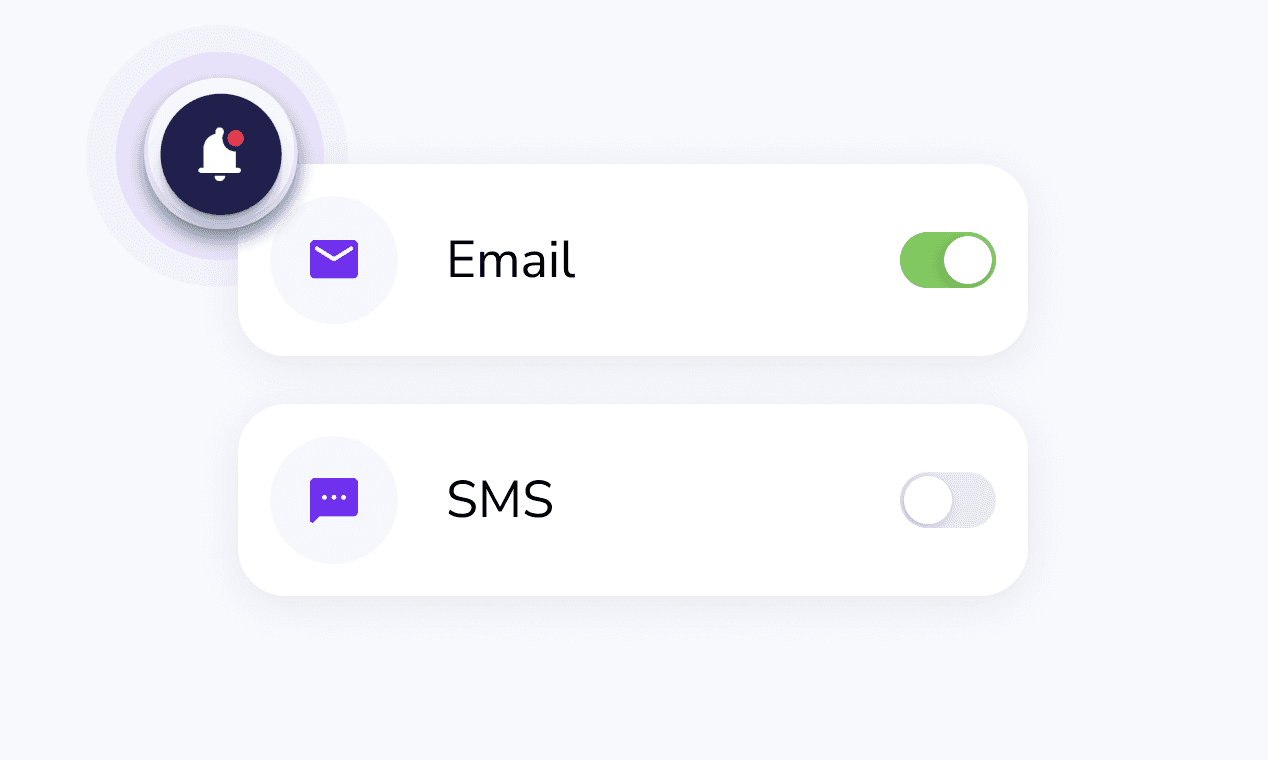
Smart Notifications
Configurable reminders via email and SMS before auto-succession triggers. Stay in control.
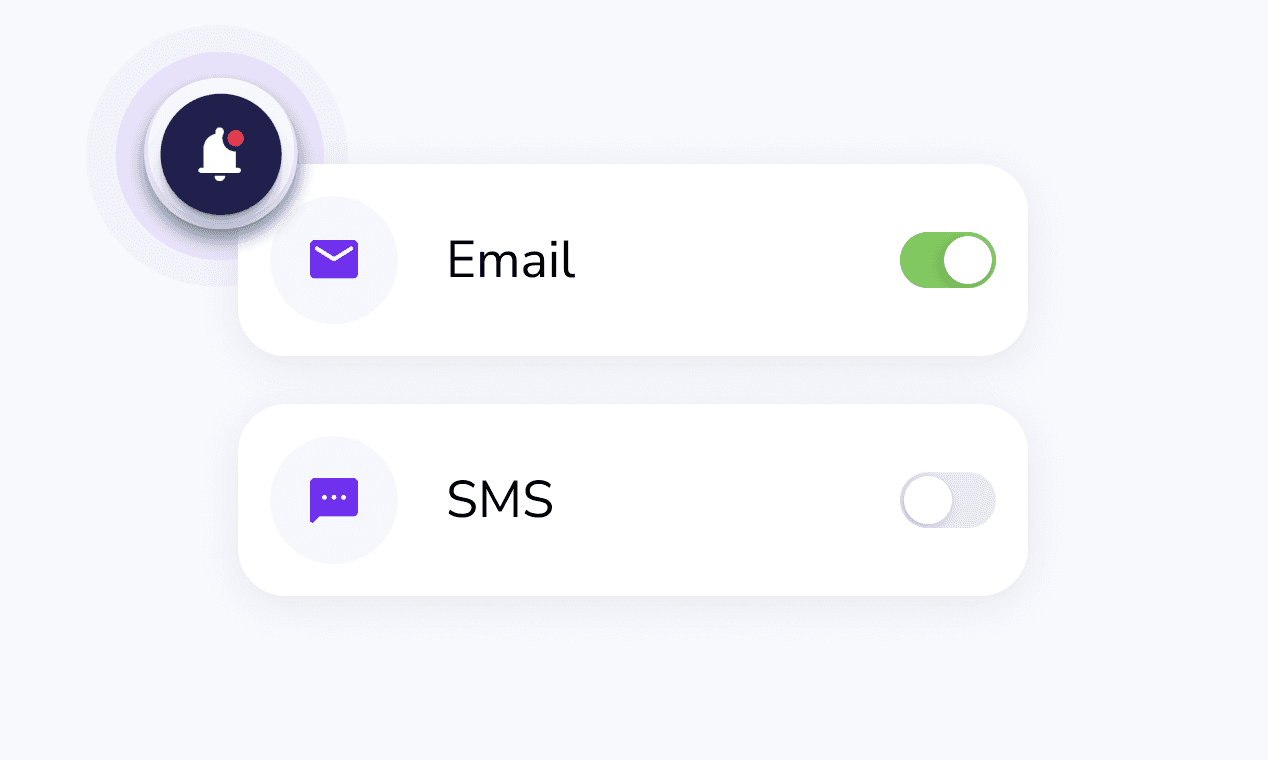
Smart Notifications
Configurable reminders via email and SMS before auto-succession triggers. Stay in control.
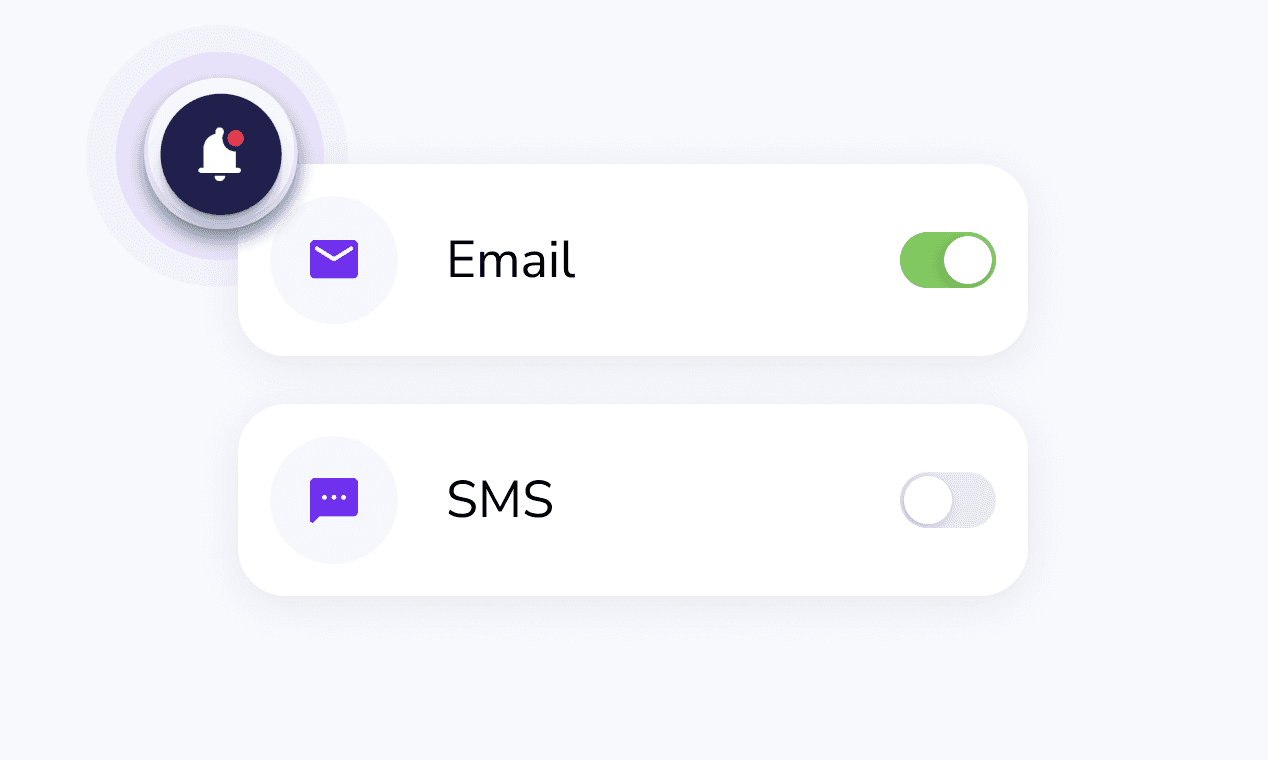
Smart Notifications
Configurable reminders via email and SMS before auto-succession triggers. Stay in control.

Customizable Inactivity
Define what counts as inactivity and how long before succession triggers (30-365 days).

Customizable Inactivity
Define what counts as inactivity and how long before succession triggers (30-365 days).

Customizable Inactivity
Define what counts as inactivity and how long before succession triggers (30-365 days).

Public Badge
Add an Auto-Succession badge to your README so users know the project has succession planning.

Public Badge
Add an Auto-Succession badge to your README so users know the project has succession planning.

Public Badge
Add an Auto-Succession badge to your README so users know the project has succession planning.

Activity Monitoring
Get notified when your successors become inactive. Keep your succession chain healthy.

Activity Monitoring
Get notified when your successors become inactive. Keep your succession chain healthy.

Activity Monitoring
Get notified when your successors become inactive. Keep your succession chain healthy.
Automated, Trusted, and Transparent Continuity
Automated, Trusted, and Transparent Continuity
Unlike manual succession planning that often gets postponed or forgotten, Auto-Succession turns this critical but difficult task into a simple, pre-configured safety mechanism. Set it once, and your project's future is secured.
Unlike manual succession planning that often gets postponed or forgotten, Auto-Succession turns this critical but difficult task into a simple, pre-configured safety mechanism. Set it once, and your project's future is secured.
No ongoing maintenance required
No ongoing maintenance required
Based on your pre-defined wishes
Based on your pre-defined wishes
Fully transparent to community
Fully transparent to community



SETUP PROCESS
SETUP PROCESS
Set it and forget it
Set it and forget it
Simple configuration that gives you and your users peace of mind
Simple configuration that gives you and your users peace of mind
1
Configure Inactivity Settings
Define when auto-succession should activate (e.g., 90 days) and what counts as activity
Inactivity Period
90 days
60 days
120 days
Reminders
3 reminders
2 reminders
5 reminders
1
Configure Inactivity Settings
Define when auto-succession should activate (e.g., 90 days) and what counts as activity
Inactivity Period
90 days
60 days
120 days
Reminders
3 reminders
2 reminders
5 reminders
3
Write Your Testament
Create documentation and instructions for your successors (optional but recommended)
Testament Preview
Important Contacts:
dev-team@company.com
Access:
All credentials in 1 Password vault
Priorities:
Focus on security patches first
Community:
Be patient with contributors
3
Write Your Testament
Create documentation and instructions for your successors (optional but recommended)
Testament Preview
Important Contacts:
dev-team@company.com
Access:
All credentials in 1 Password vault
Priorities:
Focus on security patches first
Community:
Be patient with contributors
4
Activate Auto-Succession
Review your settings and activate auto-succession for your repository
Ready to activate
Your auto-succession plan is configured and ready. Click activate to enable protection for your project.
Activate Auto-Succession
4
Activate Auto-Succession
Review your settings and activate auto-succession for your repository
Ready to activate
Your auto-succession plan is configured and ready. Click activate to enable protection for your project.
Activate Auto-Succession
Add Badge to Your README
Let your community know your project has succession planning
Copy Badge Code
Add Badge to Your README
Let your community know your project has succession planning
Copy Badge Code
2
Add Your Successors
Search for GitHub users and add up to 5 successors in priority order
#1

@alex-chen
Confirmed
#2

@sarah-kim
Confirmed
#3

@michael-t
Pending
2
Add Your Successors
Search for GitHub users and add up to 5 successors in priority order
#1

@alex-chen
Confirmed
#2

@sarah-kim
Confirmed
#3

@michael-t
Pending
1
Configure Inactivity Settings
Define when auto-succession should activate (e.g., 90 days) and what counts as activity
Inactivity Period
90 days
60 days
120 days
Reminders
3 reminders
2 reminders
5 reminders
1
Configure Inactivity Settings
Define when auto-succession should activate (e.g., 90 days) and what counts as activity
Inactivity Period
90 days
60 days
120 days
Reminders
3 reminders
2 reminders
5 reminders
2
Add Your Successors
Search for GitHub users and add up to 5 successors in priority order
#1

@alex-chen
Confirmed
#2

@sarah-kim
Confirmed
#3

@michael-t
Pending
2
Add Your Successors
Search for GitHub users and add up to 5 successors in priority order
#1

@alex-chen
Confirmed
#2

@sarah-kim
Confirmed
#3

@michael-t
Pending
3
Write Your Testament
Create documentation and instructions for your successors (optional but recommended)
Testament Preview
Important Contacts:
dev-team@company.com
Access:
All credentials in 1 Password vault
Priorities:
Focus on security patches first
Community:
Be patient with contributors
3
Write Your Testament
Create documentation and instructions for your successors (optional but recommended)
Testament Preview
Important Contacts:
dev-team@company.com
Access:
All credentials in 1 Password vault
Priorities:
Focus on security patches first
Community:
Be patient with contributors
4
Activate Auto-Succession
Review your settings and activate auto-succession for your repository
Ready to activate
Your auto-succession plan is configured and ready. Click activate to enable protection for your project.
Activate Auto-Succession
4
Activate Auto-Succession
Review your settings and activate auto-succession for your repository
Ready to activate
Your auto-succession plan is configured and ready. Click activate to enable protection for your project.
Activate Auto-Succession
Add Badge to Your README
Let your community know your project has succession planning
Copy Badge Code
Add Badge to Your README
Let your community know your project has succession planning
Copy Badge Code
Common questions
about Auto-Succession
Do you have other questions? Please reach out to us.
Do you have other questions? Please reach out to us.
What exactly does "inactivity" mean, and what activity counts to prevent the trigger?
Inactivity is entirely defined by the Maintainer during setup (e.g., "6 weeks with no code commits on the main branch"). The system continuously monitors the linked repository metrics (commits, pull requests, issue responses, etc.) based on your chosen criteria. When the threshold is nearing, you'll get a reminder with a specific link that lets you confirm activity with a single click, resetting the timer without needing a code push. Number of reminders are set by you.
What exactly does "inactivity" mean, and what activity counts to prevent the trigger?
Inactivity is entirely defined by the Maintainer during setup (e.g., "6 weeks with no code commits on the main branch"). The system continuously monitors the linked repository metrics (commits, pull requests, issue responses, etc.) based on your chosen criteria. When the threshold is nearing, you'll get a reminder with a specific link that lets you confirm activity with a single click, resetting the timer without needing a code push. Number of reminders are set by you.
What exactly does "inactivity" mean, and what activity counts to prevent the trigger?
Inactivity is entirely defined by the Maintainer during setup (e.g., "6 weeks with no code commits on the main branch"). The system continuously monitors the linked repository metrics (commits, pull requests, issue responses, etc.) based on your chosen criteria. When the threshold is nearing, you'll get a reminder with a specific link that lets you confirm activity with a single click, resetting the timer without needing a code push. Number of reminders are set by you.
What if the Maintainer receives a reminder but is unable to respond (e.g., medical emergency)?
As the system is designed to send out multiple reminders before progressing to succession, it is meant to handle these kind of scenarios. If the Maintainer still misses all specified reminders over the set period, the system will however proceed to the next step: attempting succession. A succession is only finalized after the Maintainer has had opportunity to respond to the reminders.
What if the Maintainer receives a reminder but is unable to respond (e.g., medical emergency)?
As the system is designed to send out multiple reminders before progressing to succession, it is meant to handle these kind of scenarios. If the Maintainer still misses all specified reminders over the set period, the system will however proceed to the next step: attempting succession. A succession is only finalized after the Maintainer has had opportunity to respond to the reminders.
What if the Maintainer receives a reminder but is unable to respond (e.g., medical emergency)?
As the system is designed to send out multiple reminders before progressing to succession, it is meant to handle these kind of scenarios. If the Maintainer still misses all specified reminders over the set period, the system will however proceed to the next step: attempting succession. A succession is only finalized after the Maintainer has had opportunity to respond to the reminders.
Does Auto-Successor transfer the legal ownership or copyright of my code?
No. Auto-Successor only transfers the Maintainer role (administrative privileges, such as merge rights and GitHub organization control) and the Testament (your instructions). It operates strictly within the terms of your project's existing Open Source License (e.g., MIT, GPL). The copyright and code ownership remain governed by your original license and contributor agreements (CLAs).
Does Auto-Successor transfer the legal ownership or copyright of my code?
No. Auto-Successor only transfers the Maintainer role (administrative privileges, such as merge rights and GitHub organization control) and the Testament (your instructions). It operates strictly within the terms of your project's existing Open Source License (e.g., MIT, GPL). The copyright and code ownership remain governed by your original license and contributor agreements (CLAs).
Does Auto-Successor transfer the legal ownership or copyright of my code?
No. Auto-Successor only transfers the Maintainer role (administrative privileges, such as merge rights and GitHub organization control) and the Testament (your instructions). It operates strictly within the terms of your project's existing Open Source License (e.g., MIT, GPL). The copyright and code ownership remain governed by your original license and contributor agreements (CLAs).
What happens if the first Successor declines the role?
If the first Successor declines the role or fails to accept within the specified window (e.g., 2 weeks), the request is automatically transferred to the second person in the defined Succession Order. This escalation continues down your list of up to five candidates until one accepts or the list is exhausted.
What happens if the first Successor declines the role?
If the first Successor declines the role or fails to accept within the specified window (e.g., 2 weeks), the request is automatically transferred to the second person in the defined Succession Order. This escalation continues down your list of up to five candidates until one accepts or the list is exhausted.
What happens if the first Successor declines the role?
If the first Successor declines the role or fails to accept within the specified window (e.g., 2 weeks), the request is automatically transferred to the second person in the defined Succession Order. This escalation continues down your list of up to five candidates until one accepts or the list is exhausted.
Can I set up Auto-Successor to transfer maintenance to a GitHub Organization instead of an individual?
Yes. We recommend setting up a small GitHub Organization to be the primary Successor. This prevents future single-point-of-failure issues, as the Organization's access can be managed by a team, ensuring greater project longevity and stability.
Can I set up Auto-Successor to transfer maintenance to a GitHub Organization instead of an individual?
Yes. We recommend setting up a small GitHub Organization to be the primary Successor. This prevents future single-point-of-failure issues, as the Organization's access can be managed by a team, ensuring greater project longevity and stability.
Can I set up Auto-Successor to transfer maintenance to a GitHub Organization instead of an individual?
Yes. We recommend setting up a small GitHub Organization to be the primary Successor. This prevents future single-point-of-failure issues, as the Organization's access can be managed by a team, ensuring greater project longevity and stability.
Will the public display of Successors' profiles put them at risk or pressure?
The Auto-Successor badge only displays the candidate's GitHub ID and a link to their profile. This is a necessary transparency measure to build community trust. By confirming their role, Successors agree to this limited visibility. It acts as a positive signal that they have been vetted and are prepared for the responsibility.
Will the public display of Successors' profiles put them at risk or pressure?
The Auto-Successor badge only displays the candidate's GitHub ID and a link to their profile. This is a necessary transparency measure to build community trust. By confirming their role, Successors agree to this limited visibility. It acts as a positive signal that they have been vetted and are prepared for the responsibility.
Will the public display of Successors' profiles put them at risk or pressure?
The Auto-Successor badge only displays the candidate's GitHub ID and a link to their profile. This is a necessary transparency measure to build community trust. By confirming their role, Successors agree to this limited visibility. It acts as a positive signal that they have been vetted and are prepared for the responsibility.
How does the system handle transferring SLAs or commercial agreements?
The Service acts as a notification facilitator. When Auto-Succession is triggered, the Testament can contain explicit instructions regarding the transfer of any associated Support Level Agreements (SLAs) or contracts. It is the responsibility of the new Maintainer and the external party to legally finalize that transfer, but our system ensures the instructions and handover process are executed. We plan however to look further into an integrated transfer of SLAs in the near future.
How does the system handle transferring SLAs or commercial agreements?
The Service acts as a notification facilitator. When Auto-Succession is triggered, the Testament can contain explicit instructions regarding the transfer of any associated Support Level Agreements (SLAs) or contracts. It is the responsibility of the new Maintainer and the external party to legally finalize that transfer, but our system ensures the instructions and handover process are executed. We plan however to look further into an integrated transfer of SLAs in the near future.
How does the system handle transferring SLAs or commercial agreements?
The Service acts as a notification facilitator. When Auto-Succession is triggered, the Testament can contain explicit instructions regarding the transfer of any associated Support Level Agreements (SLAs) or contracts. It is the responsibility of the new Maintainer and the external party to legally finalize that transfer, but our system ensures the instructions and handover process are executed. We plan however to look further into an integrated transfer of SLAs in the near future.
What happens if all my listed Successors are also inactive or decline?
If all five designated Successors decline or do not respond, the system will notify the original Maintainer (if possible) and archive the Auto-Successor configuration. The project remains unmaintained, but the public badge will indicate that the succession plan has been exhausted, providing transparency to the user community before any further action (like a community fork) is required.
What happens if all my listed Successors are also inactive or decline?
If all five designated Successors decline or do not respond, the system will notify the original Maintainer (if possible) and archive the Auto-Successor configuration. The project remains unmaintained, but the public badge will indicate that the succession plan has been exhausted, providing transparency to the user community before any further action (like a community fork) is required.
What happens if all my listed Successors are also inactive or decline?
If all five designated Successors decline or do not respond, the system will notify the original Maintainer (if possible) and archive the Auto-Successor configuration. The project remains unmaintained, but the public badge will indicate that the succession plan has been exhausted, providing transparency to the user community before any further action (like a community fork) is required.
Common questions about Auto-Succession
Show the world your project is here to stay
The Auto-Succession badge signals responsible project management to users, contributors, and enterprises.
Show the world your project is here to stay
The Auto-Succession badge signals responsible project management to users, contributors, and enterprises.
Show the world your project is here to stay
The Auto-Succession badge signals responsible project management to users, contributors, and enterprises.